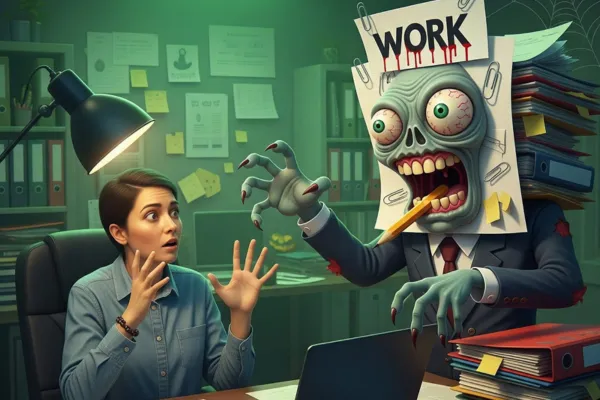
Workflow Horrors to Avoid This Halloween
Whether you’re using monday work management, monday CRM, monday service or all three, setting up workflows on monday.com should be an intuitive process, but it’s easy to fall into traps and end up with a system that shocks.
Our monday.com experts at The SaaS JEDI have compiled a list of workflow horrors to avoid this Halloween, so you can face your fears with these issues head on, banish the Sunday scaries and bury your to-do list of doom once and for all.
With the right implementation and integration, you’ll have workflows that shine with efficiency this spooky season.
Five workflow mistakes to avoid on monday.com
1. A spider web of messy workflows
A common problem we see with incomplete or incorrect monday.com implementation is that teams get caught in a tangled web of missed deadlines, unclear ownership, and tasks that are stuck with no clear way out. If these issues aren’t dealt with, it can be difficult to get back on track, with people giving up and believing it’s easier to carry on as things are, rather than investing a bit of time and resource into clearing the cobwebs for a system that works smoothly long term.
Less isn’t always more with monday.com. Make the most of boards, groups, views and sub-tasks to clearly set out your workflows and stay on track with projects, deals and jobs. Put your own spin on things by adding and organizing columns to suit your unique business needs and make sure you don’t get caught in the trap of sticking to the standard platform set up.
2. Never-ending project zombies
Just when you think a project might, finally, come to an end, like a zombie returning from the dead, it rears its ugly head again.
Projects can easily drag on endlessly without proper structures, deadlines, ownership and accountability. Businesses struggle to make progress when stakeholders are left in the dark and project status meetings, which give the illusion of productivity, are in fact masking a lack of progress.
With the right tools and implementation, however, these projects can quickly be laid to rest once completed. Monday Work Management features like portfolio, resource planner, custom dashboards, project timelines and Gantt views can help to track project milestones, open up clear communication with stakeholders across the business and keep projects alive—but only while they should be.
3. The phantom of poor communication
If you can hear whispers creeping through the corridors as feedback flies around like ghosts haunting your workplace, then you’re at risk of messages morphing and updates never reaching the right people. Poor communication is the number one issue that leads to frustrated teams, duplicated workloads, and missed or mixed messages.
Communications can easily be brought back under control thanks to a few simple monday.com tricks (or treats). By training your teams to maximise the features such as @mention tagging and assigning owners to boards, tables and tasks, you’ll be taking a step in the right direction towards your goals.
But to fully exorcise those communication ghouls, you can take things further by implementing automations to instantly alert the necessary stakeholders of key updates, even if they’re in different teams or don’t have a monday.com licence themselves. And by integrating your monday platform with other SaaS tools like Slack and Teams, you can centralize your communication and remove work siloes.
4. Frankenstein’s Monster of disconnected tools
You may have had the genius idea of building up your tech stack to maximise your team’s productivity. It makes sense to try to reduce the volume of manual tasks they have to deal with so they can instead focus on what matters – building relationships and adding a human touch to your sales and other business functions. But in reality, you’re stitching together too many apps and platforms, creating a monster of inefficiency that leaves a trail of scattered data in its wake.
SaaS tools shouldn’t be disconnected, and neither should your teams or communication loops. Using automations and integrations, you can seamlessly bring together your tech stack with monday.com.
From sales and marketing software, communication and collaboration platforms, finance systems and cloud storage, you can connect tools directly through monday.com's in-built integrations (no coding required) or use third-party automation services like Make for even greater customization. monday.com integrates with hundreds of other platforms and tools including Slack, Teams, Mailchimp, Outlook, Docusign, Gmail, Zoom, Twilio, PandaDoc, and many more.
Maximise the potential of the platform with centralized data and enhanced workflows, and avoid efficiency slipping through the cracks by integrating these tools now and destroying your monster of a problem.
5. The efficiency vampire of manual work
Both time consuming and energy draining, the unnecessary repetition of manual tasks can suck the life out of your team’s morale and your profit potential.
monday.com’s recent report on ‘The state of sales technology 2025’, found Sales leaders believe that tech time-wasters account for an average of 42.3% of their team’s total work time, with data analytics platforms, CRMs, and contract management systems topping the lists of time sucking tools.
There’s no denying that’s a lot of resource that could be used more wisely, but it can also mean the final nail in the coffin on your team’s work satisfaction levels. Correctly implementing monday automations is a sure-fire way to reclaim time, boost efficiency, cut out these unnecessary manual tasks—like setting reminders, sending simple follow ups or updating separate spreadsheets—and let creativity and strategic thinking thrive instead.
All of these monday.com mistakes can be avoided with tailored implementation and sufficient team training. Check out our services to help get you set up, or book a call with us to quickly break free from the curse of systems that are working against you, not for you.


